Hello Everyone👋.
In Todays Blog, I will share my python knowledge with all of you
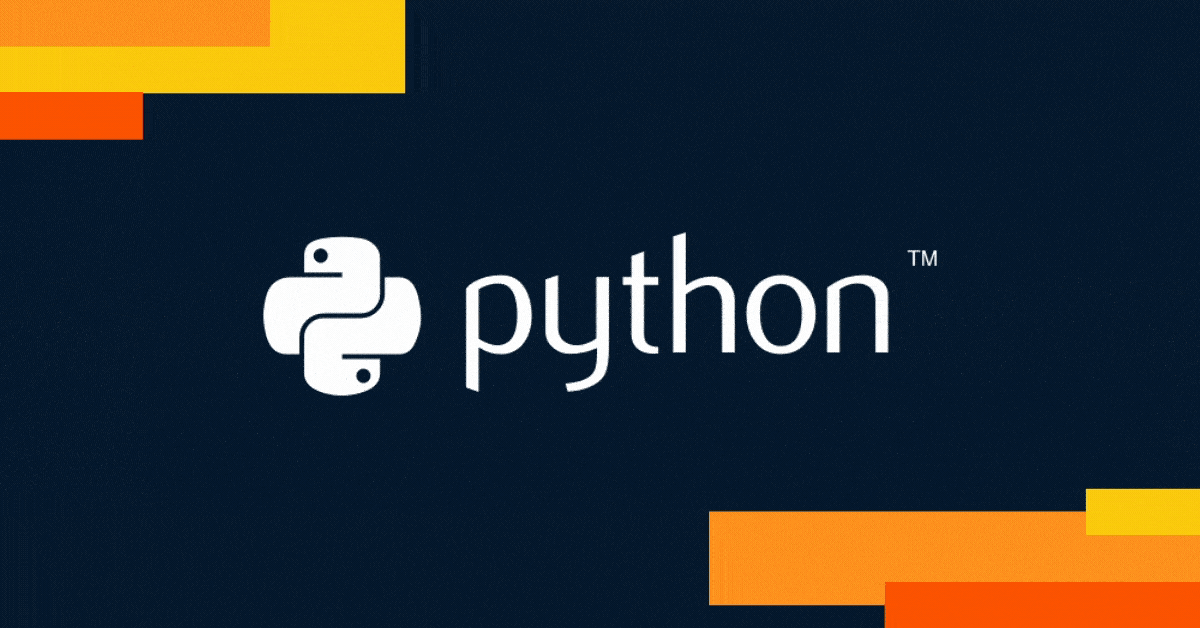
Introduction
Python🐍 is a popular, high-level programming language known for its simplicity and versatility. Whether you are a beginner looking to learn how to code or an experienced programmer looking to expand your skills, Python is a great choice. In this beginner's guide, we will cover the basics of Python programming and help you get started on your journey to becoming a Python expert.
To get started with Python, you will need to download and install the Python software on your computer from Here.
Once you have installed Python, you can begin writing and running your own Python programs.
One of the key features of Python is its simplicity and ease of use. Unlike other programming languages, Python uses indentation and white space to delimit blocks of code, which makes it easier to read and understand. This means that you don't need to worry about curly braces, semicolons, or other symbols to define your code blocks.
Another key feature of Python is its vast and active community. There are thousands of libraries, frameworks, and tools available for Python, which makes it easy to find solutions to everyday programming tasks. This means you can focus on solving your problems and building your applications, rather than reinventing the wheel.
In addition to its simplicity and community, Python is also a versatile language that can be used for a wide range of applications. Python is commonly used for web development, data analysis, scientific computing, and many other tasks. This means that you can use Python to build the tools and applications you need to solve your problems and achieve your goals.
To help you get started with Python programming, here are some key concepts and tips that you should know:
Variables: In Python, a variable is a named location in memory where you can store data. You can use variables to store numbers, strings, lists, dictionaries, and other data types. To create a variable in Python, you use the
=operator, like this:my_variable = 5.Data types: In Python, a data type is a classification of data based on the type of value it can hold. Python has several built-in data types, including integers, floats, strings, lists, and dictionaries. To determine the data type of a variable in Python, you can use the
type()function, like this:type(my_variable).Functions: In Python, a function or method is a block of code that performs a specific task. You can use functions to break down your code into smaller, reusable pieces. To create a function in Python, you use the
defkeyword, like this:def my_function():.Modules: In Python, a module is a file that contains a collection of related functions, classes, and variables. You can use modules to organize your code and share it with others. To use a module in Python, you use the
importkeyword, like this:import my_module.Libraries: In Python, a library is a collection of modules that provide additional functionality for your programs. You can use libraries to save time and effort by using pre-written code that has been tested and proven to work. To install a library in Python, you can use the
pipcommand, like this:pip install my_library.
With these key concepts and tips in mind, you are ready to start learning and experimenting with Python programming.
Below is Complete a Python tutorial with code implementation
Variables
#Declaration of variables :
#storing number
nums = 720
#storing character or String
name = "Younus"
#storing decimal values
Pi=3.14
Data types
They are used for storing a different group of values in them with code
#List used to store similar or dissimilar elements in it marks_sheet=[70,65,95,80,37]
print(mark_sheet)
#dictionaries used to store in a key-value pair format
dict={'Younus':'Blogger','John-Wick':'Hitman'}
print(dict)
Functions
They are used to implement a handy operation by the user or which is built in python itself
#Some built-in Function
#used to print any statements on the screen
print("Hello Hashnode!!!")
#used to find max number in the List
max(mark_sheet)
- Users can create their own Functions and can implement them in their main python
#def is the keyword to create a functiondef Greeting(): print("Hello from Hashnode!!!") #Function should be called for executing Greeting()
Modules
They are collections of functions and methods written in a different bunch of files and folders.
#modules can be imported using a keyword 'import'
import random
#random is built-in module in python
n=random.randint(0,9)
print("Your Lucky Number is "+n)
Libraries
Different users can create their own module and function and can be downloaded and used in their system using the keyword 'pip'
Pip is a package-management system written in Python and is used to install and manage software packages
#installing numpy module pip install numpy
Conclusion

I Hope You Find these blogs interesting and helpful I tried to share my knowledge if any Feedback or changes are required please free to contact me
